Few days ago my ICOM 706 was getting bad reports on audio. I quickly checked all connections and double checked them again just to make sure. I changed out microphones and checked settings on RF power and microphone levels and still was get no good reports back.
- RF power is getting out to the meter.
- SWR is good.
- Changed coax cables.
- Checked all coax connections twice.
- Power supply is stable voltage.
- Changed microphones.
- Checked microphone levels
- Checked speach compressor on/off.
- Checked levels on ALC and it was all over the place.
Doesn’t hurt to clean/blow out all the dust in here either.
UPDATE 06/21/2018
After searching all over the internet for similar problems, I came up empty handed. I did do a hard reset on it and so far it seems to be working fine with good audio reports. If you are not sure how to do a reset or clear ALL memories on the ICOM 706 here is a link.
UPDATE 02/01/2021
All is still working fine with my ICOM 706!


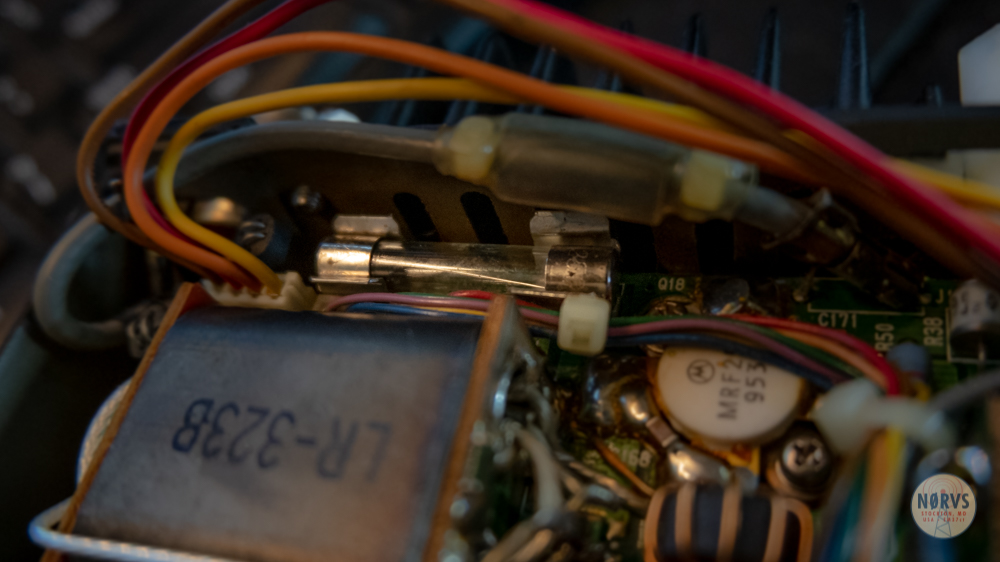

One Reply to “Looking Inside a Dirty ICOM 706”